Article
Should you hire a remote IT pro?
Tech Talk
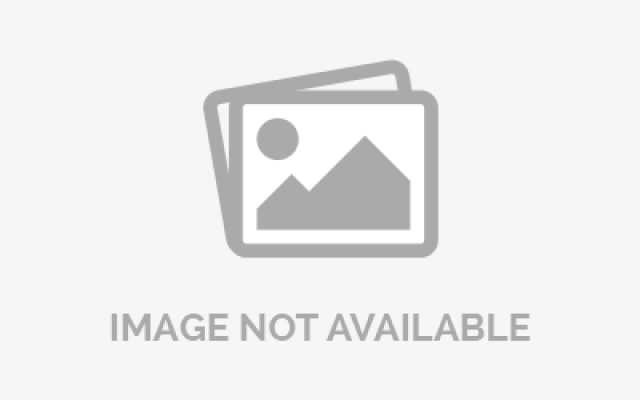
Key Points
One recent Monday morning, St. Louis internist Rick O'Neill received a phone call from a man in suburban Chicago. "You didn't change your back-up tape over the weekend," he told O'Neill, who had neglected the chore because he was sick.
The man with the reminder worked for an IT firm that maintains O'Neill's computers over the Internet. Using remote-control software, their technicians get into the network as if they were seated at one of O'Neill's workstations. Besides monitoring back-up tapes, they can revive a dead printer, detect and remove dangerous spyware, and add a new user to the network.
The rise of remote network maintenance is a boon to small practices like O'Neill's that have implemented electronic health record software. They often need outside help to keep their computers running because they can't afford to hire their own computer pro. Thanks to long-distance support, they're no longer out of luck if they live in a small town bereft of IT experts. And if they're in a big city, they're not limited to hometown professionals.
Remote IT firms keep tabs on individual machines
Rick O'Neill signed up with the Illinois firm, IntelliSuite Technologies, about two years ago after he became frustrated with a St. Louis company that had tended his network.
"We installed an extra server to make it easier for me and my staff to log onto the network from home," says O'Neill. "The local company racked up a lot of hours on the project, but couldn't get the server working right. We cried out for help to Allscripts, our EHR vendor, and they referred us to IntelliSuite. The person they sent to our office the next day solved the problem immediately."
Such on-site visits are rare for IntelliSuite, says Chris Frederick, the company's vice president of operations. "Ninety-five percent of our work can be done remotely," he says. Take, for example, a printer that won't print. That often happens because the print spooler, a piece of software that temporarily stores data slated for printing, has shut down for some reason. "We can go inside the network and turn the print spooler back on with a mouse click," says Frederick.
Companies that maintain networks from afar drill down to individual PCs, laptops, and tablets, checking, for instance if a hard drive harbors spyware that might give a hacker access to patient data. The most attention, though, gets paid to the heart of the network-the server computer. Technicians study the server's activity log for any error messages that might signal an impending hard-drive crash. At IntelliSuite, such a warning at 3 a.m. triggers a pager that rouses an employee out of bed.
How do you handle hands-on repairs?
When a server starts to die, it needs to be replaced. This emergency raises the question of how you're going to receive timely on-site help when your IT shop is hundreds of miles away. You're not as forlorn as you might think.
In the event of hardware failure, an equipment warranty can come to the rescue. The hardware manufacturer dispatches a technician to your office to replace a bad part.
If the work's not covered by a warranty, you can ask a second IT pro in your area to perform a hands-on chore while working in tandem with your network maintenance company. That's assuming there's someone like that nearby.





