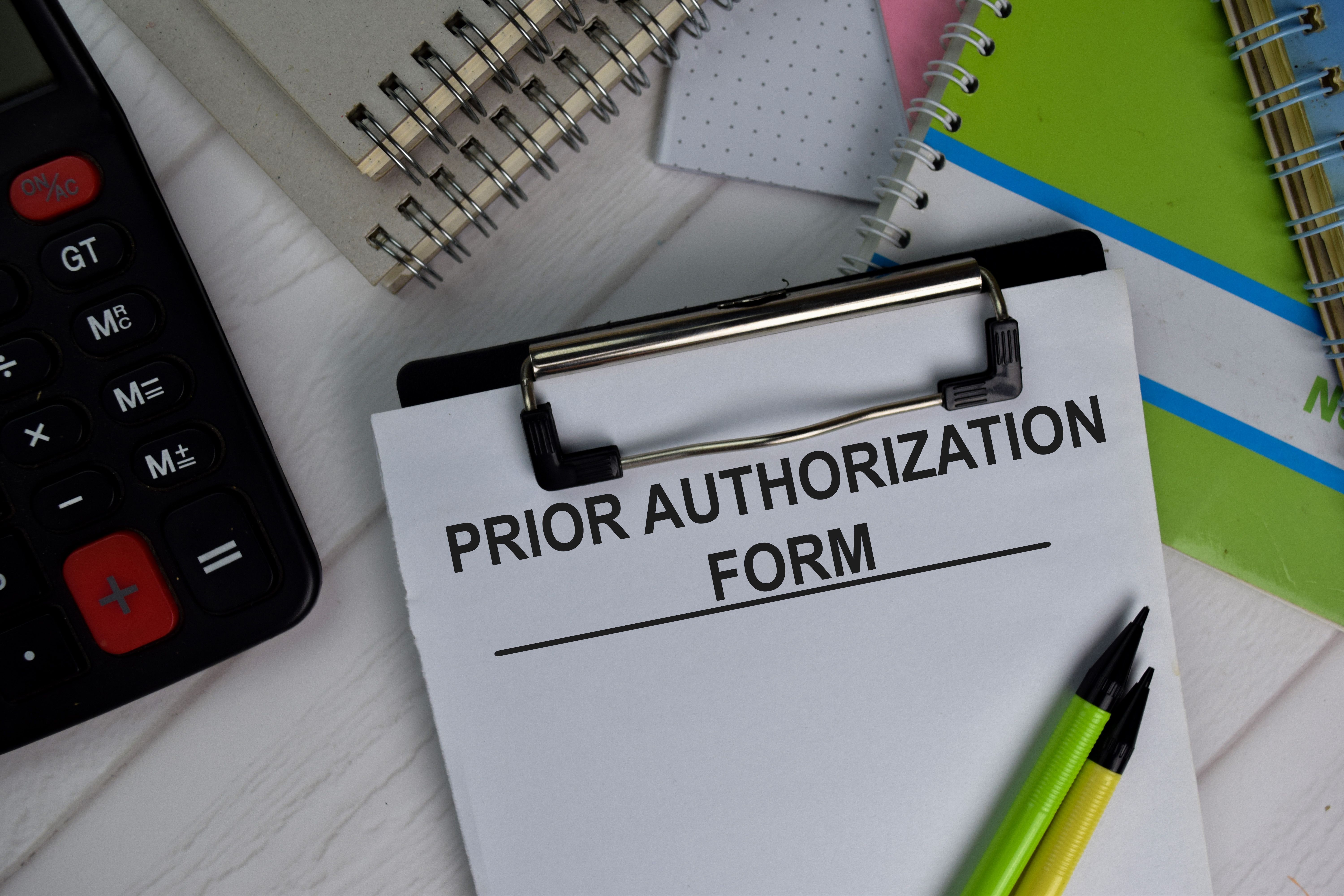Article
Facts about paperless faxing
Author(s):
Tech Talk

Incoming documents appear, instead, as images on a computer screen. Staffers delete ads for vacation cruises in seconds, but file away that consult letter from Mrs. Smith's cardiologist in her electronic chart.
Likewise, Dodson's staff can fax a portion of Mrs. Smith's chart to the cardiologist with a few keystrokes without getting up from their desks to feed paper into a machine. Besides reducing labor, computer-faxing eliminates the cost of paper and toner. And paper faxes don't lounge in a tray, inviting unauthorized eyes.
You can digitize a fax in a myriad of ways at a myriad of prices. We'll walk you through your options.
EHR faxing modules aren't created equal
Most EHR programs either come with built-in fax software or integrate with the fax module of the Windows Server 2003 operating system. EHR fax power is critical because about half the nation's pharmacies can't receive electronic prescriptions directly into their computer systems. Doctors who write prescriptions with an EHR must either fax them to these pharmacies or give patients a printout.
The nifty thing about an EHR with built-in fax software is that incoming faxes land in the same in-box where you receive lab results and messages from staff. Stand-alone fax software might make you work harder to monitor incoming documents.
If you're shopping for an EHR, inquire about a program's requirements for faxing. For example, while computers typically come with an internal fax modem, a vendor may tell you to buy a costlier external modem that's compatible with its software, says healthcare IT consultant John Lubrano in Austin. Or it may require a so-called fax appliance like one sold under the brand name of FaxPress, which combines software and up to eight modems. "It costs about $1,500, but it's highly reliable," says Lubrano.
Lubrano isn't surprised that more expensive products happen to work better. EHR buyers, he says, should ask practices that use a particular program how often they lose incoming faxes because the fax module crashes.
You don't need an EHR to do computer-faxing
If your EHR's fax module is fickle, or if your program lacks this feature entirely, other solutions are available. They're the same solutions you'd look to if you don't use an EHR, but still want the ease of computer-faxing, even if you intend to print incoming documents.
Again, you may have the necessary software in hand. Computer-faxing modules come with Windows operating systems such as Windows Server 2003 and Window XP Professional. How well these programs work in a doctor's office, though, is debatable.