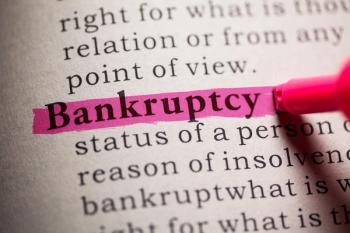Two ways to establish a manual inventory control system
Here's a way to manage costs in your practice.
Many offices have no inventory control system and, therefore, experience supply shortages that necessitate last-minute ordering at premium prices. Most practices can't afford, or don't have the volume to support, digital-scanner control systems. The cost of physician inefficiency due to missing items often is higher than the cost of the supplies.
The following two manual systems are simple, easy-to-use ones that put control of inventory in the hands of one person while still allowing anyone in the office to use supplies when needed without first having to check with someone else. Sub-systems for stocking each examination room or work station also can be created if desired.
System 1:
This system is courtesy of Keith Borglum, CHBC, of Professional Management and Marketing, Santa Rosa, California. He is a Medical Economics editorial consultant.
- Determine the buying cycle for each item (how often you will shop for it: weekly, monthly, quarterly, etc.) depending on utilization and storage space. Most offices should order supplies weekly or monthly. If you have a sub-system for exam rooms or work stations, then your cycle will apply to re-stocking those areas from the supply room.
- Determine the amount of each item typically used during each buying cycle.
- Initially, buy enough of each item to last two buying cycles, and create two bundles of each item. Each bundle should contain enough of each item to last one buying cycle (except for items with expiration dates or seasonal items such as flu vaccine). Wrap each bundle with a piece of string or a rubber band, or put each bundle in a separate box, bag, or other container. To each bundle, attach a reusable tag labeled with the item name, supplier, last price paid per unit, buying cycle, order amount, and bundle item count.
- Prominently hang an envelope marked "Reorder envelope. Put tags here" in the supply room.
- When supplies are needed, any staff person can access a bundle, remove the tag, and drop the tag into the reorder envelope. One full and one partial bundle should remain for the item accessed.
- Assign an inventory control clerk to process tags and order new supplies according to the buying cycle. If your clerk orders supplies online, then have him or her check to see whether the online supplier has a function wherein re-orders equal to one of your bundles can be placed quickly and easily.
- When supplies arrive, the inventory control clerk should be the only one to open the delivery, compare the delivery invoice with the original order to confirm accuracy, and put away the items.
- Re-bundle items, and reattach the used tag to the new bundle to complete the ordering cycle.
- Place the new bundle of items behind the remaining bundle, which already may have been opened if demand for an item surged unexpectedly (for instance, to rotate inventory).
You can change suppliers, buying cycles, order amounts, and bundle size anytime as needed. Just alter the tags to reflect the changes.
System 2:
This system is courtesy of the Practice Performance Group in LaJolla, California, where Medical Economics editorial consultant Judy Bee practices.
Another approach to controlling supplies on hand and simplifying ordering is to develop a descriptive index. This is an alphabetical listing of the practice's supplies, which also serves as a cross-index of inventory control cards.
Inventory control cards track costs and order lead time, and they collect supplier information. Each time an order is placed, the date and amount are listed. As supplies arrive, the individual opening the package notes the amount received and the unit price information from the packing slip or invoice on the card.
This technique shows a good record of order quantities, pricing, and shipping lead time. Ordinarily, these cards are kept in an alphabetical file by item description and maintained by the central supply person. Notes at the top of the card are helpful. Records of the maximum quantities on hand can set a standard for the central supply person. The ordering description may include a catalog number, serial number, or other handy information for the supplier.
Newsletter
Stay informed and empowered with Medical Economics enewsletter, delivering expert insights, financial strategies, practice management tips and technology trends — tailored for today’s physicians.