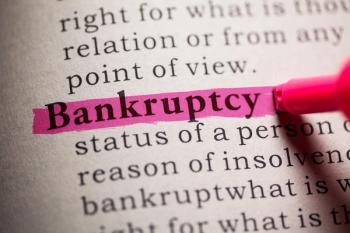Two monitors are better than one
Tech Talk
Key Points
Lou Spikol, an FP in Allentown, PA, is your typical busy bee at the computer. He has several programs running at once. While he's entering data about a patient in his electronic health record system, for example, he may be logged in to his hospital's computer system to read a discharge summary.
However, Spikol doesn't waste time going back and forth between the two programs by mouse-clicking on application buttons. Like more and more doctors, he uses two flat-panel monitors, which allow him to view the EHR program on one, and hospital records on the other. Because the monitors function as a single desktop, he can control them with a single mouse, moving his cursor back and forth if he wants to cut and paste information from the hospital program into his EHR.
Two monitors beat one in other ways. Spikol can display different sections of the EHR on each screen, eliminating the need to flip between views.
"A clerk can view the image of an explanation-of-benefits form on one screen, and post payments in the practice management system on another," says Nelson.
The dual-monitor mode wasn't feasible in doctors' offices 10 years ago when hulking cathode-ray terminals were the rule, because they took up too much space. The advent of flat-panel, liquid crystal display monitors solved the space problem, but their steep prices made it hard to double up. Nowadays, 17-inch flat panels sell for $200 or less, putting them within reach of the average doctor. A pair of them gives you more pixel real estate for your dollar than a 24-inch screen that costs $700 or so.
While dual monitors bring to mind a traditional workstation, doctors with laptops and tablets also can see double, says Rosemarie Nelson. "One ENT doctor plugs his laptop into a docking station that's connected to a monitor," says Nelson. "That way, he can look at diagnostic images and the EHR side by side."
Many new computers come with dual-head video cards, meaning that they have two monitor sockets. If your machine has just one socket, you can add a second single-head video card or else a dual-head card. You can buy either type for less than $150. Once you plug in the second monitor, go to your computer's "Control Panel" and configure the display settings to extend your desktop and its program icons across both screens; that's assuming your machine has the Windows XP operating system. For detailed instructions, look up "multiple monitors" in the Windows help tool. Windows Vista automatically walks you through the process as soon as it detects a second monitor.
Doctors who add an extra screen to their lives tend to get addicted to it. That's true for gastroenterologist James Penuel, whose six-doctor group in Fort Myers, FL, recently went bi-monitor. Penuel says the twin displays make for speedier navigation between his EHR program and other applications he's running.
"Returning to one monitor would be terrible," says Penuel. "It'd take me twice as long to generate a note.
"My eyes move faster than my fingers."
Newsletter
Stay informed and empowered with Medical Economics enewsletter, delivering expert insights, financial strategies, practice management tips and technology trends — tailored for today’s physicians.