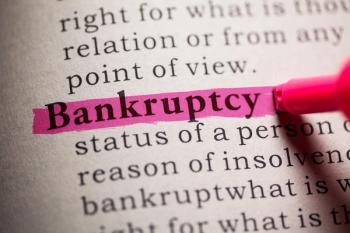Starting a practice 1-2 months out: Setting up office systems
Article six in our series tells you how to develop the systems and procedures you'll need to get your practice running smoothly.
Article six in our
By now, you should be almost ready to open the doors to your new practice. It's time to focus on setting up essential office systems and services such as telephone and transcription. You also need to set down the specific procedures your employees should follow to bill patients and insurance companies, as well as how they should handle other duties, such as ordering supplies and communicating test results.
The backbone of your practice management systemyour computer hardware and softwareshould already be up and running. (See "
Putting the proper systems in place
Telephones. Your practice can't thrive without a first-class phone system. But before you purchase one, determine what your needs will be: Which rooms do you want phones in? Do you want a system that automatically phones patients with a recorded message to remind them of their appointments? Will any of your employees need hands-free capability? What do you want patients to hear when they're on holdclassical music, perhaps, or information about your practice? Will you want voice mail?
After you decide on options, it's easiest to use a local phone provider to install the lines you'll need. In fact, because of contractual agreements, you may be limited to one provider in your area that can do the work. However, once the wiring's finished, you're free to purchase your phones and other hardware from another provider or from an office supplies store like Staples or Office Depot, both of which allow you to place orders through their Web sites. Likewise, carefully compare rates offered by various long-distance providers, to find the plan that best fits your calling patterns.
Ultimately, the cost of any system will depend on the features you choose and the number of lines you get. At a minimum, a solo practice should have three lines (one of which should be the doctor's private line), plus one each for a fax machine and a computer modem. Ideally, though, you'll want something faster than a traditional dial-up line for your computer, so ask your phone carrier if it provides either DSL or ISDN. Or ask the local cable company if it offers cable hookups to the Internet. If you can get a fast connection, that's one fewer dedicated phone line you'll need.
Think carefully before you opt for an automated telephone system. Most patients, especially older ones, prefer to speak with someone directly. Personal attention may make the difference if you're building a patient base from scratch. If you feel you need an automated system, structure it so that the receptionist has adequate time to answer before the call is directed to the system.
Answering services.A good answering service will represent your practice well and be attentive to patients. A bad one, operated by rude or disinterested personnel, could drive people away. Choose your service carefully, pay attention to how it performs, and don't lock yourself into a long-term contract until you're happy with the way your calls are handled. You can ask colleagues to recommend services they're pleased with, or see if your hospital has an in-house service that you can subscribe to.
Tell the service how you want calls fielded and when you should be paged. In other words, define what you mean by "emergency." Will that include calls from your spouse and kids? "Make sure the service gets a return phone numbertwo, if possibleand a specific reason for the call," says Christopher Zaenger, president of Z Management Group in Barrington, IL. "A short message saying so-and-so called is useless."
Under no circumstances should an answering service provide medical advice.
Mail.As helpful as fax machines and e-mail are, you'll still need to send plenty of things through the post officepackages and patients' billing statements, for instance.
If you expect your new practice to start out small, purchasing stamps and bringing packages to the post office may suffice at first. But once the volume of mail swells, you'd do well to investigate other options. The US Postal Service (
For packages, compare the Postal Service's rates with those of a few independent carriers, such as DHL (
Transcription. Your colleagues can recommend worthwhile medical transcription services. They can tell you what they pay per line (10 to 14 cents is typical for a US-based service) and whether the company is accurate and reliable. Before you sign on with a service, speak with at least two physicians who use it, and ask whether it offers a no-cost or low-cost trial period.
The latest trend in transcription is to send dictation to overseas-based companies, many of which are located in India, Malaysia, the Philippines, and other developing countries. Most of these firms provide the same services as their US counterparts, with much quicker turnaround (due largely to time zone differences) and at around half the cost. The speed of your Internet connection may determine how useful an Internet-based service would be for you. Naturally, the faster your connection, the better.
A bigger issue, though, may be privacy. If sending patient information over the Internet concerns you, you may want to use a local service instead. Verify, though, that it isn't subcontracting to an overseas service.
"Also, make sure that the service signs a business-associate agreement," advises Keith Kamperschroer, a Milwaukee CPA and practice management consultant with Kolb+Co. This contract, which any healthcare lawyer should be able to draw up, imposes many of the same HIPAA privacy requirements on the transcription company that you're bound to as a private practitioner. The service should also assure you that its subcontractors, if it uses any, are following the same security standards.
Laundry, janitorial, and security systems.The best way to find good services in these areas is to ask similar medical practices in your area which companies they use for regular and biomedical waste. Also find out what problems, if any, they've had.
For each type of service, get the name of a company contact. Ask this person how employees are screened and for proof that they're "bonded." (In short, bonding allows the company to make good if something in your office is broken or stolen.) Moreover, get a copy of a sample contract and read it before you go ahead and hammer out the details of your own contract.
Getting paid for what you do
Health plan contracts. Unless you plan to open a cash-only practice, you'll have to sign contracts with multiple health plans. Your practice management consultant should be familiar with the plans that offer the best fee schedules for physicians in your specialty, but your local or state medical society may have this information, too. At the very least, your medical society should be able to tell you which carriers do most of the business in your state. And, of course, your colleagues are a good resource, as they're likely to have the name of a specific representative at each insurer, whom you can call to start the ball rolling.
One-year contracts are the most common, although some can be for as long as three years. A shorter time frame works to your advantage if you later find you're being underpaid or that the contract's terms are too restrictive. Most one-year contracts, however, renew automatically, so if you want to address something prior to renewal, be sure to do it during the negotiation period or you'll be locked into the same agreement. The negotiation period is usually one to four months before the anniversary date.
The most important thing to look at in a contract is the insurer's fee schedule. Never sign a contract that doesn't specify what your reimbursement will be based on. Understand, too, what adjustments the plan may make to your charges. These adjustments are also known as "negotiated discounts," and as the name suggests, you may be able to negotiate them with the payer.
Be sure you consider what the contract allows you to bill patients for directly. Copays and deductibles are generally okay, but charges for educational materials or for telephone or e-mail consults may not be. You also should familiarize yourself with how to handle disputes with the plan; some provide for arbitration.
It's smart to have an experienced healthcare attorney review all insurance contracts and modifications before you sign them.
Your fee schedule.Your practice's fee schedule should list all of the commonly billed services in your specialty, along with your fees, which should be comparable to those of similar practices in the area.
Putting together a fee schedule can be difficult, especially if you've had no experience with billing insurance companies, so it's best to entrust a management consultant with this task. He or she may advise you to base your charges on some percentage of Medicare's fee schedule, since most third-party payers work off that.
Billing and coding.Processing insurance claims is one of the most time-consuming tasks that your employees will handle. As a result, some new practices outsource their billing until the practice grows larger and more employees can be hired. If you choose this route, expect the service to charge 5 to 10 percent of the amounts collected, Zaenger says.
"We've seen a number of start-up practices use a billing service for a few years, then transition to using their own computer system to send claims," says Kamperschroer. "This is an especially smart choice for a solo physician, who will typically be more focused on patient care and building the practice in the first years." To ease the transition, look for a billing service that uses the practice management software that you expect to use in your practice. A good resource for billing services is the Healthcare Billing & Management Association (
If you plan to keep your billing in-house, the person who does your billing should be familiar with the most common CPT and ICD-9-CM codes for your specialty. If she's not, a certified professional coder could assist in the initial coding and training, says Kamperschroer. A coding expert can also help you design your billing form, which should contain the codes you use most often, so you can quickly mark them off for each visit. To find a professional coder in your area, call the American Academy of Professional Coders at 800-626-2633, or e-mail them at
Some computer-savvy physicians find it easiest to code diagnoses and services electronically on a PDA, which works with software that looks for mistakes such as incongruent diagnoses and procedures. The coding is then transmitted via a wireless network directly to the practice's billing system. The simplest, least expensive programs allow you to enter codes, synch your PDA with a computer, and print the codes for your staff.
At a minimum, staffers should send claims to insurers twice a week. Before they do, have them check patients' eligibility, either before their visit or while they're still in the office.
Collections. You'll want to use your practice management system to track the status of each claim, and follow up regarding any claim that isn't processed within 30 days. Employees should establish rapport with a claims rep at each insurer, so that they don't get handed off from person to person each time they call. It's smart, too, to have each contact's e-mail address. Instruct collections staffers to be courteous with patients and payers, yet firm when the situation calls for it.
To keep collections from getting put on the back burner, you should set specific goals for your staffers to strive for. For instance, have them aim to collect at least 95 percent of your fee-for-service net charges (gross charges minus contractual discounts set by insurers). No more than 10 percent of A/R should be older than 120 days, and most claims should be settled within 60 days. Strive, too, to collect copays in the office at least three-quarters of the time.
When should you call in a collection service? Wait at least five or six months from the date of service, and try to work out a payment plan with the patient in the meantime. Collection agencies typically take half of everything they collect, so use them sparingly, for large balances. Your practice management consultant can probably recommend one.
Coordinating your employees' efforts
Work schedules. In determining what your employees' work hours will be, remember that you'll need them there even if patients aren't. Employees should be in about 15 to 30 minutes before the first patient arrives to start up computers and pull charts, and stay about the same amount of time after the last one leaves to tidy up the exam rooms and reception area. On days that you're at the hospital and don't start seeing patients until later in the day, you should have a nonclinical staffer in the office to take calls and catch up on paperwork. You should also schedule staff meetings. "Ideally, you should hold half-hour meetings once a week for the first three months," Zaenger suggests. "Then go to once a month when things settle down."
Kamperschroer agrees. "Regular meetings will help to open the lines of communication while building team morale and loyalty."
Instruct your staff to submit their vacation requests to you as soon as possible. This is critical in a small office, as it may be just you, an office manager, and a medical assistant for the first year or so.
Supplies.As we mentioned earlier in this series, it's best to assign one person to handle purchasingthe office manager, in most practices. Some large offices designate two people: one for clinical supplies, one for office supplies. If you assign more than two people, you risk duplicating work and, thus, orders.
It's wise to create an inventory management system. Setting up an electronic spreadsheet in a program like Microsoft Excel makes it easy to list products individually and create columns for "order unit" (individual, case, box, etc.), "reorder point," and "reorder quantity." You also may want to group items by supplier or type of productmedical instruments, uniforms, paper goods, and so forth. If you prefer a simpler system, you can just record purchases in a notebook or on index cards. And some practices choose to let drug reps manage the medication samples closet.
Set a sensible reorder point for medications and clinical supplies, so you won't risk running out. This is less important for general office supplies, since you can send someone to the local grocery if you run out of tissues or envelopes.
Test results.Before you see your first patient, establish protocols for how you'll communicate findings from tests and consults. Failure to inform a patient of the need for further medical care can result in a lawsuit if he or she suffers a poor outcome as a result. The same holds if you fail to protect sensitive information from prying eyes.
To avoid problems, record the date a test or consultation was ordered in a "tickler" system, either on your computer or in a logbook. A good software program can track estimated turnaround times and remind your staff to follow up on overdue results and contact patients.
Should you use e-mail with patients, to save time and money? Yes, but only to communicate normal tests results to people who give you their e-mail address for that purpose. Use secure e-mail only, which is available from several vendors; standard e-mail is unprotected. Always print a copy for the patient's file, and ask him to confirm receipt of your message. Staple that confirmation to the original message, or keep only the page showing both your communication and the patient's acknowledgment of it.
Another option: If you're planning to have a Web site you can make it so that patients can pick up normal results on a secure, password-protected page.
Bookkeeping.You should have clear-cut procedures for handling checks, copays, and other money that comes in to the practice. Specify which employees are authorized to accept payments from patients, and how these payments should be posted. "Get a numbered, duplicate receipt book and instruct your staff to give receipts to all patients who pay by cash or check," Zaenger says. "The cash and receipts should be balanced each day."
And you need to look at bills, invoices, and the checkbook periodically. The biggest mistake a physician can make when it comes to bookkeeping is to take a hands-off approach. The medical office world is riddled with tales of embezzlement, many of which we've shared in the pages of this magazine.
Payroll. Unless your office manager is very familiar with small-business accounting software like QuickBooks, you're better off handing this task off to a professional payroll service, which will have the tools and expertise to keep you from running afoul of federal and state wage-and-hour laws. You can find these firms in the Yellow Pages, under "payroll preparation service," or ask one of your colleagues for a recommendation. Another option may be to hire your accountant. Many solo accountants and small accounting firms handle payroll as well as tax preparation.
In addition, adopt some internal safeguards: Lock up paychecks until it's time to distribute them. You or your office manager should hand them out in person. If a friend or relative drops by the office to pick up an employee's paycheck, don't hand it over without the employee's permission.
Checklist for starting a practice
1 to 2 months before opening
For further reading
Dennis Murray. Starting a practice: 1-2 months out--Setting up office systems.
Medical Economics
Aug. 20, 2004;81:18.
Newsletter
Stay informed and empowered with Medical Economics enewsletter, delivering expert insights, financial strategies, practice management tips and technology trends — tailored for today’s physicians.