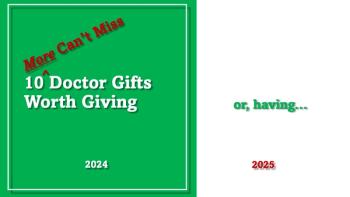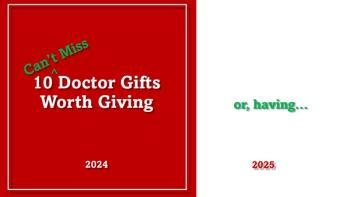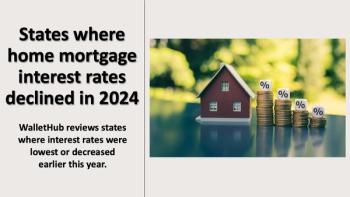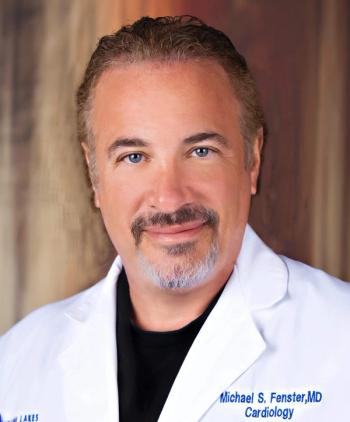
The Only Smartphone Apps You Will Ever Need to Hack Your Locum Tenens Life
As a locum tenens physician, it's easy to lose track of documentation, schedules, and more as you travel from practice to practice filling in when that physician is absent, or when they are short-staffed. Here are some easy hacks to staying on track.
Locum tenens is an extremely flexible and
Inevitably, there are hassles and stress that come with it. For example, you need to get credentialed and apply for new licenses, which means dealing with tons of paperwork. You also have to be in touch with recruiters on a regular basis to keep yourself busy and ensure you always have enough work.
In this post you are going to learn about six smartphone applications I use to stay organized and reduce stress while working locum tenens.
They’ve been tested over the years, and most importantly, they are absolutely FREE.
Evernote
This app has become my second “brain.”
Here are the tasks that I “outsource” to Evernote:
- To-do lists: Whether you need to create a shopping list to prepare for traveling to your next locum tenens job or a list of prospective hospitals and agencies you want to work with, it is easy to create and access them later.
- Saving important information: Evernote has pretty nice photo-capturing functionality. For example, during my hospital or clinic orientation, I always get a bunch of sheets with crucial info. It could be a list of phone numbers, admission policies, different login/passwords etc. I scan those using the camera so that I don’t have to carry them around.
- Saving receipts for reimbursement: I take photos of my receipts (e.g. gas, meals, luggage) using Evernote and then email them to get reimbursed right away.
- Saving favorite articles and other web content using “web clipper” function: I do this before I get on the plane and then read them offline during the flight.
One of the biggest perks of Evernote is that all of your information is stored in one place, instead of scattered across multiple files in different folders.
You can access all your information on your smartphone or any desktop/laptop computer. It’s also automatically synchronized across all your devices.
Google Drive
If Evernote is my virtual “brain,”
Previously, I saved important files on my laptop, until one day it died and I lost all the data. I had to scan everything again which took a while.
Google Drive is the cloud storage I now use to keep electronic copies of all my credentialing documents such as licenses, ACLS/BLS, CV, immunizations etc. This saves me tons of time when I am applying for a new license or privileges at a different hospital. I simply download and attach all the required documents to an email. You can also choose to share them by emailing a link.
Google Drive gives you 15 GB free storage, which is typically more than enough. Alternatively, you can use Dropbox (2 GB free) or Apple iCloud (5 GB free).
Google Voice
This one is the king to avoid getting killed with annoying texts, emails and phone calls from the locum tenens companies. In an era of constant distraction, this is really important!
Get a free
When you are not looking for any locum tenens gigs, just keep it as an online number. This way, all the phone calls will go directly to your virtual voicemail so that you can check it periodically to stay in the loop.
If you are in the active job-search mode, just turn on the forwarding so that all the calls are directed to your personal cell phone.
This way you have control when you talk to the recruiters, and you can prevent annoying distractions.
Relaxio White Noise Generator
I’ve recently discovered this app and instantly became a huge fan. As implied by its name,
If you’ve done any locum work away from home, you know sometimes it may be almost impossible to sleep well in the hotels. So I started using Relaxio when I go to bed, turning on the soothing rain sound, and I sleep like a baby.
I later discovered that the white noise also helps me to improve focus while charting at the end of my shift. I put the headphones on and work on my progress notes and discharge summaries.
This way I’m not only more focused but also staying away from distracting (although always highly entertaining) chit chats in the physician’s lounge, probably saving at least half an hour every day.
Insight Timer
Meditation is a great way to relieve and cope with stress.
I first started meditating after I’d worked too many shifts for too long and experienced a burn out. I felt that meditation helped tremendously.
If you haven’t, give it a try and it may become a habit with multiple potential
If you want to start, the app has a lot of guided meditations that can teach you basic techniques. Once you get a feel for what to do, you can use the simple timer functionality, which I use daily. Another feature I find very useful is that it keeps track of your meditation sessions and times so that you can monitor your progress.
TripAdvisor
I first used the
After starting my locum tenens career, a few times, the agency put me in a run-down, two-star hotel (disguised as three star) with an old, noisy heating system and a funny smell coming from the bathroom.
I’ve realized that locum companies don’t care which hotels you stay at as long as it is within their budget. So it’s eventually up to me to make sure I stay with reasonable comfort. Having learned my lesson the hard way, I now check every new hotel I’m offered to stay at using the TripAdvisor app.
The rule of thumb I use is to only accept the accommodation if the rating is above 4.0 and if the “traveler photos” look decent. Believe me, if you do the due diligence, you’ll save yourself from many sleepless nights.
About the Author:
The Locumguy is the Seattle-based hospitalist obsessed with career freedom and flexibility. He's successfully practiced locum tenens for years across many states. On his popular
Newsletter
Stay informed and empowered with Medical Economics enewsletter, delivering expert insights, financial strategies, practice management tips and technology trends — tailored for today’s physicians.