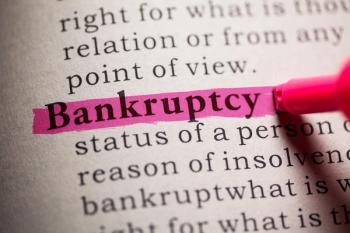How the device in your hand can put more money in your pocket
Code diagnoses and services on a PDA, and watch revenues soar.
COVER STORY
How the device in your hand
can put money in your pocket
Code diagnoses and services on a PDA, and watch revenues soar.
By Ken Terry
Managed Care Editor
Thanks to an electronic charge-capture program, ob/gyn Vivian S. Hernandez of Brookline, MA, is earning an extra 5 percent a yearwhile seeing the same number of patients. Yes, the program has created some additional work for her, but the tradeoff is that her charges are now being accurately recorded.
It's not that her office at New England OBGYN Associates used to lose many encounter forms. "But it was not uncommon for the information to be vague, general, and incomplete," she recalls. Consequently, she'd either not get paid or receive less than she should have. "That happened a lot."
Now, using a Palm that she synchronizes into the office's scheduling system each day, Hernandez enters codes for in-office visits herself instead of having a clerk do it. Since she may have to flip through several screens on the MDeverywhere program to get all of the diagnosis codes she needs, she spends about 30 seconds per patient on coding, as opposed to the five seconds it took when she used a paper form. "But I'm inputting better information," she says, "so I'm being compensated more appropriately."
For instance, for typical pregnancies, insurers pay a global fee for up to 13 prenatal visits. They'll pay for extra visits by high-risk patients, but the visits have to be coded correctly. When Hernandez and her five partners were using encounter forms, they'd check off "pregnancy," and not get compensated for the extra sessions. Now the physicians can quickly locate the code for "twins," for example, or "incompetent cervix," or "preterm labor," and capture the bonus charges for those visits.
The information entered by Hernandez each day is edited by the software, which looks for mistakes such as incongruent diagnoses and procedures. Then it's uploaded via the Internet to the MDeverywhere server, where additional editing is done. Finally, it's sent to the computer at New England OBGYN's billing service.
Because the practice laid off all but one of its billing people when it hired the outside agency, the charge-capture program hasn't saved the office any money on employee costs. But the doctors are negotiating a reduction in the agency's fee, since it no longer has to manually input charges submitted on paper. And, as a result of sending in cleaner charges, with all the required fields filled out properly, New England OBGYN is getting claims out in less than a week, instead of the three weeks it used to take.
At Riverbend Physicians and Surgeons, a multispecialty group in Alton, IL, all 20 doctors use an Allscripts charge-capture program on their handhelds during inpatient rounds. Internist Richard J. O'Neill says he's recording charges more accurately than he used to on 3 x 5 cards, without spending any more time on the task. Moreover, the lag time for getting claims out has dropped from 48 hours to less than a day.
But the real benefit, says O'Neill, is that the group should be able to save major bucks on back-office staff, because they no longer have to input charges manually. After the doctors enter the charges on their PDAs, they're transmitted, via a wireless network, directly into the group's billing system.
With the average physician losing an estimated 10 percent of gross billings due to misplaced, forgotten, or incorrectly prepared charges, using a charge-capture program on a PDA could have a significant and immediate impact on your bottom line. So how can you take advantage of this opportunity, and what pitfalls should you watch out for? Here's a rundown of what's out there, how it's being used, and where it's going.
Charge-capture software varies in scope and format
The simplest charge-capture programs just list the available codes, and you click on the right one. Other, more advanced, programs help you choose the appropriate code. Then there are high-end programs that also allow you to interface your handheld with your practice management system so that billing information can be entered automatically. The box
With the simplest database programs, you enter the codes, synch your PDA with a computer, and print out the codes for your staff. Several vendors offer this kind of software. PocketMed, which claims about 1,000 physician users, sells its downloadable PocketBilling program for about $50. Other vendors offer databases of CPT and ICD codes at prices ranging from free (iScribe) to $299 (E-MDs).
There are also stand-alone programs that help you code. One, from Atlanta-based pMDsoft, is used by cardiologist Paul C. Moulinie of Huntington, NY, and his two colleagues to capture inpatient charges. Moulinie likes the program because it's easy to use. Instead of selecting the actual service codes, "we see a description that's friendly to us. For instance, the software asks whether an initial hospital visit is high, medium, or low complexity."
After he returns to the office, Moulinie synchs his Palm with his PC, uploading the data to the software maker's server via the Internet. The vendor provides CPT codes and checks them against doctor-supplied diagnosis codes. Moulinie eyeballs them and delivers them to his staff, who enter them into his Medical Manager billing system. (pMDsoft also offers electronic interfaces with the Medic, Millbrook, and Remedy systems.)
Although this arrangement is more labor-intensive for staff than some other approaches, Moulinie figures that charge capture adds revenues of about $67,000 per doctor per year as a result of improved coding ($55,000) and the elimination of lost charges ($12,000). It's also freed one of the billing clerks to assist with stress testing.
The practice pays $399 per doctor per month for the service, but Moulinie considers that a "minimal amount" compared to the increased revenue and savings.
Other charge-capture programs have you check off what you've done; then they generate codes for you, based on Medicare guidelines. The main advantage of this kind of system is that physicians who use it are less prone to undercode out of fear of audits. "With the help of these tools, you're going to code more accurately and document the real level of care you delivered, which translates into higher reimbursement for some visits," says Jane Metzger, a vice president and consultant with First Consulting Group in Boston.
Interfaces allow real automation
Stand-alone programs like the ones described
One way to get around this with a stand-alone charge-capture program is to print out your charges and have someone enter them in the computer and match them with your appointment schedule. But if there were a way to input your charges directly into the billing system, that would reduce data entry time. So would transferring the patient's name, medical record number, and demographic information from your scheduling system into your PDA. However, to do either of these electronically, you need interfaces with your practice management system.
Charge-capture interfaces with scheduling systems are much more common and easy to program than are billing interfaces. But the latter are available. Big players like Allscripts and MDeverywhere are targeting their billing interface efforts at groups of 10 or more doctors. For smaller practices, practice management software vendors like Medical Manager and Medic Computer offer their own charge-capture programs for handhelds.
What you'll save depends on your practice pattern
There's some real disagreement about whether charge capture on a handheld is advantageous for both office and hospital use. Ob/gyn Vivian Hernandez, for instance, is dubious about how much value she'll get from using it in the hospital. Hernandez explains that she does a limited number of inpatient procedures, and that it's easy for her assistant to find out what she did by using the hospital's information system.
In contrast, cardiologist Paul Moulinie doesn't see much point in using charge capture in his office, because he does only a few different procedures and tests there and knows all of the codes for them. "Once we incorporate an electronic medical record and dovetail that with charge capture, and we have a laptop in each examining room, then it would be worthwhile," he says. "But with paper charts and an encounter form that requires only a check mark and a signature, it's not a real advantage."
Moulinie points out that ambulatory charge capture could be a real boon for primary care physicians, though, since they see many kinds of patients.
The Riverbend group plans to implement charge capture in the office as soon as possible. Internist Richard O'Neill doesn't believe that it will take him and his colleagues any longer to use charge capture in the office than it does to fill out an encounter form, but he admits it will be an ambitious undertaking to change their work habits.
The return on investment can be considerable
To do charge capture, you might have to spring for a handheld, which will cost from $250 to $450, on average. Some vendors, like Allscripts, will roll the hardware price into their fee. Others, including MDeverywhere, give the PDAs to physicians for free; but you can be sure they'll make back the cost of those devices in their monthly fees.
If you're going to use a vendor that edits or codes the charges, provides an interface with your practice management system, or offers a more sophisticated type of software, you'll be facing a monthly licensing or subscription fee. The fee can be based on the number of transactions or the number of clinicians using the service. Practices seem to prefer per-user fees; they don't increase with volume.
Vivian Hernandez's practice is paying its billing service for MDeverywhere on a per-user basis, although the service pays the software vendor for each transaction. According to Lisa Zajac, office manager of New England OBGYN, the cost per month is "under $1,000," which boils down to about $200 per doctor. The practice expects to see a 200 percent return on its investment in charge-capture technology.
Riverbend Physicians and Surgeons has been using charge-capture software for only a few months, but the doctors have already seen savings. O'Neill recalls that the first time he used it on call in the hospital, he submitted about 40 charges. "In our previous system, it might have taken up to two hours to have a person enter those charges and get everything processed for electronic claims submission. A billing clerk told me that morning that it had taken her six minutes to do it all."
Nevertheless, Dave Hinkle, Riverbend's executive director, is still not sure whether charge capture will cover Riverbend's total investment in software and hardware. It's more likely that the group will see a return on investment, he says, after it completes a planned adoption of other handheld applications, such as prescribing and dictation.
Additional PDA applications, including ones for scheduling, medical and drug references, and formulary information, are increasingly available from such vendors as Allscripts and iScribe. Some programs also enable physicians to place lab orders and get results on their handhelds.
How charge capture fits with other tasks
There are several reasons for combining these functions. First, doctors want useful medical information at the point of care, and they can now transmit prescriptions, orders, and dictation on PDAs wirelessly, over either wireless networks or the Internet. Second, it's inconvenient to carry around multiple programs or devices that don't communicate with each other. Third, being able to reuse the same patient ID information in several programs saves time and money. Fourth, some applications reinforce each other in the clinical workflow.
Once you have charge capture, observers say, the next step is to add digital dictation. By linking your dictation to the charges you've just coded, you'll be able to support your charges with documentation if you're ever audited. If you use charge-capture software that helps you select the appropriate code by prompting you to check off boxes describing the patient visit, you also have a guide for dictating.
The next level up, says Metzger, would be to have a full electronic medical record. In that case, "the physician isn't worried about billing, because structured templates or other tools are guiding the creation of the electronic note, and out of that flows the documentation and the codes for billing."
Although you'll first notice the impact of charge capture on your own daily work, the ripple effects could profoundly transform your office. Charge capture could be even more powerful, adds Cheryl Toth, when it's combined with real-time claims processing, which allows online claims to be approved instantly and paid within a day or two.
"Five years from now, smart practices won't have the difficulties with accounts receivable follow-up that they have today," she says. "You'll know immediately if the claim went through, and if not, you'll fix it, and it's done. And when you can also verify eligibility electronically, the number of people needed in the back room should decrease."
Research assistance on this story was provided by Neil Chesanow, a former Senior Editor of Medical Economics.
Selected charge-capture vendors
A Medical Economics Web Exclusive!
Vendor
Name of
program/platform
Description
of program
Contact information
e/MD2
Portable coding software (Pocket PC)
Picks codes based on check-box documentation, allows search of coding databases. Stand-alone program.
877-973-EMD2
EPhysician
650-314-2000
ePhysician Practice (Palm and Pocket PC)
Charge capture is part of a software suite that includes prescribing, scheduling, drug and formulary reference.
650-314-2000
iMedica
Physician Suite (Pocket PC)
Charge capture accompanies charting and prescribing applications. Documentation generates Medicare-compliant codes.
650-960-6890
PatientKeeper
ChargeKeeper
(Palm, Pocket PC)
Generates charges from documentation. Ties procedure codes to diagnoses in electronic problem lists. Interfaces with hospital systems, all Cerner applications.
617-987-0300
ZapMed
530-583-3097
ZapBill, ZapCode (Palm)
ZapBill requires users to choose codes, while ZapCode specifies codes based on documentation. Allows users to generate pick lists and import patient ID data
530-583-3097
Ken Terry. How the device in your hand can put more money in your pocket.
Medical Economics
2001;24.
Newsletter
Stay informed and empowered with Medical Economics enewsletter, delivering expert insights, financial strategies, practice management tips and technology trends — tailored for today’s physicians.