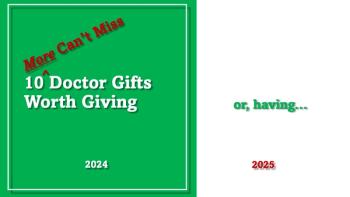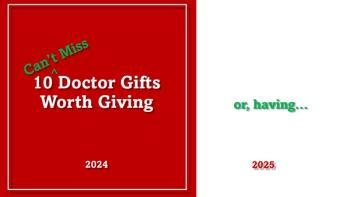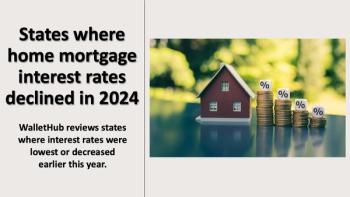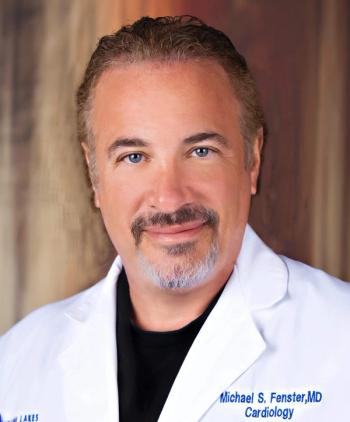
Email Management Best Practices for Busy Physicians
The email flood is becoming harder to manage. Apply these best practices to take control of your inbox.
When you decided to go to medical school to become a physician, did you imagine spending so much of your time on administration?
I’d wager that many of you were like me. I thought I’d be seeing patients, teaching medical students or conducting research; all with the goal of improving the health of my community. What I didn’t expect was how much of my time I would spend writing and responding to emails. A recent
The knowledge that my inbox will be 4.4% busier every year is alarming. I already feel overwhelmed by the flood of demands for my attention, how will it feel in another year, or ten years?
Email management best practices
1. Unsubscribe
There are a series of email management best practices that can help to reduce the stress associated with managing your inbox. This article provides a list of tips that will help to reduce the flow of emails and your time spent managing them.You are probably signed up to a series of email newsletters and mailing lists. Perhaps it’s meeting requests or reminders. Maybe you have subscriptions to journals or academic websites. There are many valid reasons to agree to be on a mailing list.
The problem is that every time someone wants to blast out an announcement to their list, you will receive an email. And every time another one of those emails arrives, it demands a little piece of your focus.
How often do you read them? If you’re like me, you delete without reading at least as many of those emails as you open. What if you unsubscribed from those lists?
The single most powerful way to reduce the email flood is to unsubscribe.
2. Consolidate or Separate?
The reason for this is simple: unsubscribing once pays dividends forever. Every time the mailing list from which you unsubscribed sends another email, you save more time and focus. Every time they send an email you make a saving. Forever.Do you have multiple email accounts?
I have one for my hospital appointment, another for my university employment, a student email account for my graduate studies, and several personal email addresses as well. At last count, I had eight accounts all told. Managing those different inboxes takes time, so I have consolidated them into as few as possible.
The benefit of consolidating your accounts is that you can see everything in one place, and don’t have to remember to check specific accounts or go through a login and logout process for all of your accounts every time you want to see what new emails have arrived.
Of course, you might want to try to keep your practice and personal email inboxes separate. If you consolidate into one unified inbox and then see all of your work emails when you’re on leave, for example, that might be distracting and defeat the purpose of having holidays.
My strategy is to have two unifying inboxes. I manage my various personal email addresses through a Gmail inbox. Gmail allows you to both receive and send emails from non-Gmail accounts, meaning that the recipients don’t know I have posted the email from Gmail rather than the original account. My work email accounts all redirect to a single workplace Outlook account.
3. Consider Delegation & Automation
I use an email app on my mobile phone that syncs with both my Gmail and Outlook accounts, which allows me to process both sets of emails in one place. When I am on leave, I just pause the sync for my work accounts, meaning I receive only my personal email while away from work.Some lucky physicians are able to delegate portions of their administrative work to an assistant. If you are able to work with an assistant, you will need to be clear about the parameters they use to decide which emails get sent to you, and which the assistant deals with directly.
I have interviewed an executive assistant and writer at my website: read more about
One strategy you can consider if you aren’t lucky enough to have access to an assistant is canned responses. Canned responses are saved replies to commonly asked questions that you can send without spending the time to rewrite each time you need them.
4. 'Processing' not 'Checking'
Finally, if you receive a lot of requests for meetings, consider trying a meeting scheduler service. Applications like Calendly or Acuity Scheduling can reduce the back and forward that comes with scheduling by allowing the person requesting the meeting to access your availability and make an appointment (within parameters you control).Do you ‘check’ your email?
I used to check, but now I process my email. So, what’s the difference?
Checking suggests passivity: you’re seeing what emails have come in and have no agency in the process.
Processing suggests action: you’re taking charge of what has arrived, deciding what the emails mean and what tasks they generate, and making a decision about the next action(s) required. This shift in mindset allows you to feel more in control of your email. What does processing email entail?
There are really only a few options for any individual email:
- Does the email require an action (reply, task etc.)?
If it doesn’t require an action, you can either delete it if you won’t ever need it again, archive it if you might need it later, or send it to reference storage if it contains specific material to which you might need to refer.
- If an action is required, your options are to do it now or create a task in a task manager.
My processing workflow is shown below:
5. Do Unto Others
We are all responsible for the mess that email has wrought. To reduce the burden, consider how you might reduce the number of emails you send. Email is best suited to straightforward questions or notifications. Complicated negotiations are often better conducted with face-to-face meetings or phone calls.
Ask yourself: is sending an email the best way to achieve your goal? Is it likely to set off a chain of many, many emails of back and forward discussions? Would it be better to pick up the phone and discuss the issue directly?
If an email is the best communication method, consider if there is any way to reduce likely clarifications or questions upfront. What information will the recipient need to action your email? What clarifications are they likely to request?
It is better to ensure your initial email includes the requisite information to enable a suitable response. And, don’t send an email if it isn’t ideal for the task.
6. Don't live in your Email Inbox
Finally, be very clear about when to use ‘Reply All’. My suggestion is to default to a single reply to the sender, unless there is a very clear need for the remainder of the list to receive your thoughts.It is common to see people working at computers with their email client open for the whole session. One problem with this approach is that every time a new email arrives, there can be alerts or changes on your screen.
These notifications demand your attention: that’s what they are designed to do! If you are constantly switching from your important work to see what new, shiny object has appeared, however, you will be far less efficient than you might otherwise be.
An alternative approach is to open your email client with the intent to process your inbox. Make one decision about the meaning of each email, direct it to the appropriate place and then move on. Don’t leave emails in your inbox for later consideration: make a decision about that email and process it accordingly.
Conclusion
Once you have made appropriate decisions about each email and sent any urgent responses, close your email client. Then, you should be free to continue with your more important work in patient care, research or education without distraction.Email isn’t going away. What we can control is how we process and send email, to reduce the burden for ourselves and for our colleagues.
I hope these tips will be useful as you consider the amount of time you are spending on email, and how you might better spend that time.
Newsletter
Stay informed and empowered with Medical Economics enewsletter, delivering expert insights, financial strategies, practice management tips and technology trends — tailored for today’s physicians.