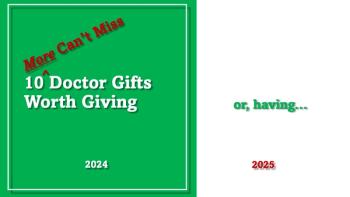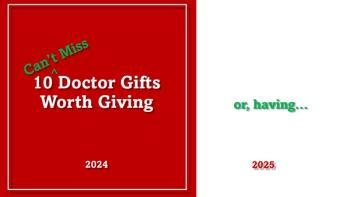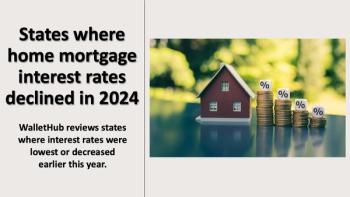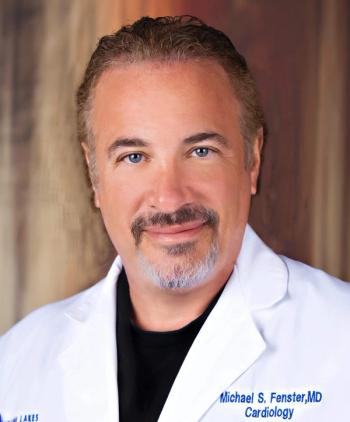
Avoid the Scam and the Spam, Part 2
Junk e-mail, phishing scams, and malicious e-mails make up a staggering proportion of the average person's inbox. Follow these do's and don'ts to keep your computer, and your finances, safe.
In
Did you know that junk e-mail, malicious e-mails, phishing scams, and unwanted announcements make up more than 4 out of every 5 e-mail messages, according to Internet security software company Norton? That’s a staggering statistic. There is no way to stop the flood, and even the best software and filters will only get you so far. But there are ways to minimize the impact that junk e-mails have on you and your inbox, in the form of some do’s and don’ts. This is important, because spam isn’t just bothersome; it can be criminal. Many spam e-mails are designed to ultimately separate you from some of your money.
Do block e-mail senders that regularly send you junk mail, unwanted offers, or other bothersome messages.
Don’t respond to spam e-mails or interact with them. Most of the big damage spam can do takes place if you click on a link in a spam or scam e-mail. Opening attachments or .exe files can be particularly dangerous, as those can unleash spying software or malware onto your device. Of course, never send passwords or personal information via e-mail, but just as important is this: If you get an e-mail even from a trusted vendor, look carefully before clicking on any of the links. A great deal of spam is designed to look like it came from Target, Walgreens, Wal-Mart, PayPal, and other legitimate vendors. One click can take you to a site designed to look like a retailer, only to have your credit card go to an identity thief.
Do take advantage of the “unsubscribe” button from legitimate enterprises that send you marketing mail you no longer want.
Don’t write an unknown sender of an e-mail, asking to be taken off their mail list. Even spammers can’t tell if all the addresses to which they’re sending spam are correct or active. But some interaction in the form of a reply from you lets them know that their e-mail was seen and possibly opened. Now, the spammer has what’s considered a “live” e-mail address, which he or she can add to other lists and sell to other spammers.
Do keep two separate e-mails, if you’d like to sign up for some offers, fan clubs, shopping clubs, special interest hobbies and the like, but keep most of your personal and business e-mail separate. That way, you can use the one e-mail address for commerce, and really restrict access to your other e-mail address.
Don’t post your e-mail address where it is publically available, unless you want to be added to a lot of spam lists.
Do review the privacy policies of websites when you enroll for online banking, shopping or other marketing newsletters. Take a dive into their privacy policies, including whether or not they share your e-mail with vendors. If so, you may want to adjust your security preferences, or if that option is not available, simply not register with the site. Note that many sites—even reputable ones—have set the default on their registration page so that your e-mail address will receive offers.
Don’t forward chain e-mails. This is always a good policy—and not just because many chain e-mails contain urban legends, erroneous, and perhaps useless information. Forwarding a chain e-mail may mean that your e-mail address and all those to whom you forward the message may become available for spammers. Any e-mail message warning about a virus that encourages you to “send this to everyone you know,” is, in fact, its own virus! If you and everyone you know sent that e-mail to everyone they knew, it would be a data crisis on an unprecedented level.
Next week, in Part 3, we’ll look at the very important topic of password protection.
Newsletter
Stay informed and empowered with Medical Economics enewsletter, delivering expert insights, financial strategies, practice management tips and technology trends — tailored for today’s physicians.