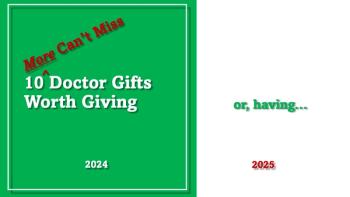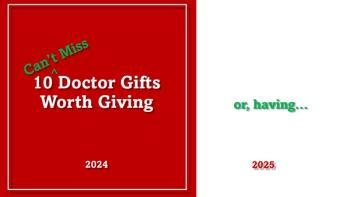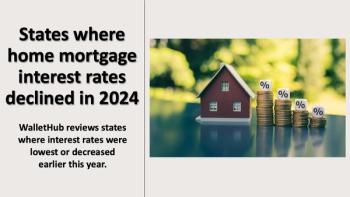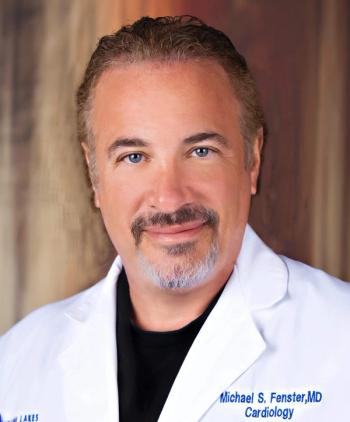
An Early iPad Adapter on the Good, the Bad ... and the Germy
Early Apple iPad adapter Don Dizon, MD, shared his experiences with the device and discussed the advantages, limitations, cost considerations and cleanliness issues of using it in a medical practice.
Some pundits predicted Apple Inc.'s iPad would be a “potential game-changer” that would “revolutionize” healthcare. Is the device living up to the hype?
Don Dizon, MD, FACP, who purchased his iPad as soon as it hit the market, shared his on-the-job experiences and discussed the advantages, limitations and cost considerations of using one in a medical practice in the
Dr. Dizon said that while he initially purchased his iPad for personal use, he quickly came to realize the benefits of using it in his practice. “Originally, I was captivated by the ability to view pictures and video, and play video games with my daughter,” he said. “I estimate now that I use it 80 percent for professional use … primarily for communication.” Dizon said the iPad’s portability makes it an ideal platform for email and patient communication: “It’s incredibly helpful if a patient is asking about a specific drug to use it to do a quick search.”
In general, he said, there’s still a high level of interest in the iPad from the medical community, but the uptake has been slow. “People are either in a holding pattern to see how they can adapt it into their practices,” he said, “but they’re also waiting to see what the next iteration of the device is going to be, if it’s going to add a camera, more functionality, etc.” Physicians also are expressing a strong interest in becoming “more green,” and more are realizing the iPad can help in reducing paper use in their practices, he explained.
Dr. Dizon, who said he’s not a “pure Mac or pure PC person,” uses both his personal Apple iPhone and a work-provided Palm Pixie in his practice. His employer’s tech-support group allows integration of his workplace Microsoft Corp. Outlook email and calendar programs with his iPad, as well as his iPhone and Pixie.
The Cost Considerations
Physicians contemplating purchasing and using an iPad at work need to consider costs, Dr. Dizon said. For the 16GB, 32GB, and 64GB models, you’ll spend about $499, $599, and $699, respectively. If you want a device with WiFi-plus 3G that will allow cellular service and GPS, you add roughly another $130 to the cost (plus about $30 per month for 3G service fee through AT&T).
How much you should pay depends on how you plan on using the device, Dr. Dizon said. The first question about the iPad he gets from colleagues is, “Why didn’t you buy the 3G unit?” While the device is extremely portable, the doctor said, he didn’t want to pay for a cellular data plan because he tends not to use his iPad on the go. “The probability that I’m going to grab my iPad in my car while I’m stuck in traffic is quite limited,” he said. “If I need it, I use my iPhone.”
At his workplace, Dr. Dizon connects through the in-house wireless network. “What I’m finding now, eight months into using my iPad, is I rarely reach for it when wireless is not available,” he said. “[Wi-Fi] is fairly ubiquitous at the coffee shops, or in an airport, so I don’t feel I’ve been limited at all.” The other reason he didn’t go with the more-expensive 3G model, he said, is the ability to tether the iPad to the iPhone and Palm Pixie as a Wi-Fi connector, using the mobiles’ 3G services instead of paying for a separate data plan.
Dr. Dizon noted, however, that tethering the iPad to a mobile phone isn’t always a free ride. “For AT&T, tethering is covered,” he said, “but Verizon does offer a separate data plan.” He encouraged physicians to check their cellular-service providers’ contracts to ensure they understand what the costs are before they begin tethering. Dr. Dizon admitted he made that mistake himself: “I was travelling internationally and tethering my iPad to my Palm Pixie, and when I came back I had a huge, huge cellular phone bill,” he said. “Despite the fact that you’re not using the phone, you’re paying roaming charges. I was able to argue the charges and Verizon was gracious enough to drop the charges.”
His Must-Have Healthcare AppsDuring Dr. Dizon’s presentation, he noted a number of healthcare apps for the iPad that he finds the most useful.
One app Dr. Dizon doesn’t use is
Questions from the Audience
Dr. Dizon was asked by one of the Webinar attendees whether he had any privacy concerns about using the iPad in his practice. He said his concerns were not specifically with the iPad, but with the type of electronic medical records (EMR) system that is being utilized in the workplace. Dr. Dizon said he feels proprietary EMR systems, built in-house by the healthcare organization, are generally riskier than vendor-sold EMRs. Vendor EMRs, he said, are “far more vigorously tested” than proprietary EMR systems.
Another attendee asked about the “ick factor” attached to the touch-driven iPad, noting a
“I do believe it’s possible that it could,” Dr. Dizon said, though to put it in perspective he noted that even a physician's necktie may be a health risk. Ties are rarely cleaned even though they're often in the line of fire when patients cough or sneeze. In 2009, the American Medical Association considered a resolution that advocated a new dress code for doctors "due to evidence that neckties, long sleeves and other clothing items and accessories have been implicated in the spread of infections in hospitals."
"In terms of the iPad, I think there’s a risk of [spreading illness] so I don’t have patients handle my iPad and I wash my hands before every visit," he said. He also uses a screen protector for the device and regularly wipes it down with disinfectant cleaning solution.
When asked what he thinks are some of the iPad’s biggest drawbacks, Dr. Dizon said the inability to play Flash video can be frustrating, though he noted that in his work-related duties he has yet to run into that as an issue. “Where it comes into play is when I’m not using my iPad for work use,” he said. “I do not think it has limited my use of this device in any significant way on the job.”
Download a free archive of Dr. Dizon's Webinar
Dr. Dizon is the Director of Medical Oncology, Integrative Care, and Co-Director of the Center for Sexuality, Intimacy and Fertility at the Program in Women's Oncology at Women and Infants Hospital of Rhode Island. His practice is tailored to breast and gynecologic malignancies, and he remains active in clinical research through the Gynecologic Oncology Group and Brown University Oncology Group. He is an Associate Professor of Obstetrics-Gynecology and Associate Professor of Medicine at Alpert Medical School of Brown University.
Newsletter
Stay informed and empowered with Medical Economics enewsletter, delivering expert insights, financial strategies, practice management tips and technology trends — tailored for today’s physicians.