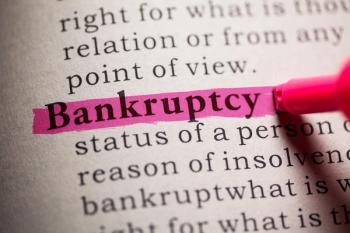Six tips for training staff to use the new EHR system at your practice
These tips will help you put together a successful EHR training program at your medical practice.
This information is part of a Medical Economics exclusive ranking of the top 100 EHR companies. (
Dean Sorensen, MBA, CPHMSYou purchased your Electronic Health Record (EHR) and now you must train, and continue to educate your staff on its use. You’ve probably been given an initial plan for training from you vendor, but what comes next?
The best way to approach your software is to think of it as an ongoing process. You will, in all likelihood, have turnover or growth with new and temporary staff. The EHR itself is going to continue to change with new updates, fixes and new features. This all requires a continuing plan to make sure your staff is aware of the changes and make needed adjustments. The key element is to have a strategy that makes sense for your organization and allow time for its development and deployment.
1. Pick a team
Assign responsibilities to specific members of your staff so training issues are reviewed regularly. The training may have come from the vendor when you first purchased the software, but how do you know it was effective? Do you know who is using all the features intended or needed by your practice? By putting a team in place you can let them handle these questions and tasks.
2. Put a plan in place
Your team should list areas of concern where your software and its use need periodic review and measure effectiveness. Things to consider are bottlenecks and improvement in operational flow, functions that aren’t working well with the practice, and with reporting, where you can optimize revenue, and streamline procedures. Document your plan. Be detailed on all aspects you intend on using and where training should continue. Include a communications strategy for your staff and patients.
3. Set up a test environment
The test environment makes sure production is not impacted while training or testing new suggestions. Consider having a test area complete with computer equipment.
4. Schedule regular training and testing
Once you’re decided what and who should be trained, calendar these events as part of your regular work schedule. Consider input from staff on what’s working, what’s not, and why. Introduce new changes as the software is amended with new releases and modify process procedures.
5. Management Review
Decide how effective your plan and personnel are through decision reports and feedback. Control your EHR use through practice procedures, workflows and policies with needed corrections. Record and document changes as you make them. Reasons aren’t often obvious in retrospect and a narrative is important. You may be doing a work-around because a software fix is expected later; once the fix is available the work-around won’t make sense and should be terminated.
6. Get help
Many vendors offer web based and onsite training, or work with a local consultant. Check websites: HealthIT.gov and HRSA.gov have checklists and other suggestions.
Answers to readers' questions were provided by Dean Sorensen, MBA, CPHMS, principal consultant and chief executive officer of Sorensen Informatics in Lombard, Illinois. Send your practice management questions to
Newsletter
Stay informed and empowered with Medical Economics enewsletter, delivering expert insights, financial strategies, practice management tips and technology trends — tailored for today’s physicians.