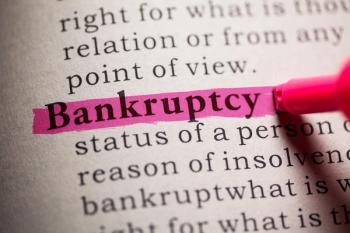5 steps to maximize your patient portal and boost practice efficiency
Use of a patient portal or secure electronic communications is an effective way to boost patient engagement and improve practice efficiency. Here's how to get started.
Patient service and satisfaction is critical to today’s healthcare market. Use of a patient portal or secure electronic communications is an effective way to boost patient engagement and accountability, achieve positive patient satisfaction, improve practice efficiency, and minimize the consequences associated with the lack of interoperability between
If your patients resist the use of a well-designed patient portal or electronic communication service, the problem may be in your practice’s process. Patients with the most complicated chronic conditions who would benefit the most from
The following suggestions are geared to ensuring that a practice achieves maximum patient benefits through portal use.
1. Meet patient priorities
To achieve measurable, beneficial patient portal use, it is important that patients experience greater ease in gaining access to the health information they need through the portal.
Building a portal that patients will find useful and that meets their needs requires three components. Patients need to be able to:
- request a service through the portal (make an appointment,
refill a prescription , obtain a referral),
- obtain information about their health, either by asking their physician a question or reviewing information, and
- submit information or data that the practice requests.
Evaluate portal use from a patient’s perspective by taking into consideration these three priorities. The bottom line is that if patients experience a benefit, they will want to continue to use the portal.
Both the patient and practice will save time if the patient is allowed to enter information directly into the portal in advance of his or her appointment. Allowing patients to add or change their health information in a manner that enables the information to be imported into the EHR as discrete data will provide significant time and patient care management benefits for the practice.
Allow patients to submit their questions via email. The practice staff should follow-up these requests via email, otherwise the patient might feel that calling the office is a more direct method of communication. For those situations when an email response is not appropriate, send an email requesting a time when the patient will be available to to discuss the matter further. Require patient questions to be “categorized” so that emails may be efficiently directed to the designated employee.
Allow patients to
Ideally, patients will be permitted to add or change their health information in a manner that allows the information to be imported into the EHR as discrete data. This provides significant time and patient care management benefits for the practice.
Hospital admissions and emergency room visits are key events for most patients. Encourage patients to report these events in the patient portal, and provide an easy selection option when the portal is accessed. Doing so should create an alert for the practice to make a personal follow-up with the patient while also allowing the practice to contact the hospital for further information.
Next: Integrating the portal into your practice workflow
2. Integrate the portal into practice workflow
Prior to implementing the portal, verify that the practice workflow will effectively interface with the portal.
For example, assign staff to respond promptly to email inquiries, upload patient information into the portal on a timely basis if the EHR is not capable of automatically linking the information, and monitor the status of the
One of the key ways to incorporate portal use into the routine practice workflow is to simply use it. For example, follow up patient phone calls with an email that contains the link to the patient portal. When the patient opens the link, they will see the provided follow-up information, which could include upcoming scheduled appointments, forms to be completed for new patient visit, test results, or health maintenance information discussed during phone call.
3. Identify patients who will most benefit from portal use
Examine your patient panel and identify the patients who can most benefit from communication with the practice through the portal.
These patients can include those who:
- are being treated for chronic conditions;
- are receiving significant testing and/or concurrent care from other specialists;
- are involved with self monitoring and reporting of health status;
- have a spouse, children or a care taker assisting with their care management;
- are undergoing complicated on-going treatment such as chemotherapy; or
- are in the recovery process associated with significant trauma or extensive treatment.
Personally contact each of these patients and ask to spend time with them or their caretaker to discuss portal use. Initially this may seem time consuming, but when done correctly, the practice benefits are significant and far outweigh the cost of time spent introducing the portal.
Next: Promote the portal during patient encounters
4. Promote the portal
Every encounter your practice has with a patient should include outreach on using the patient portal. To do this, your front-office staff and providers must be on the same page.
It’s important that every employee who discusses the portal with patients shares a consistent message. It can be helpful to develop a script of important points for employees that cover the benefits of using the portal. It’s critical to include physicians and other clinical providers in this effort, since their use of the portal will be key to obtaining patient buy-in.
Practices should designate at least one employee who is available to meet one-on-one with a patient to set up a portal account and help patients navigate and understand the site’s features.
Tips to promote the portal include:
- Using It: Incorporate portal use into routine practice workflow.
- Develop a “Use Your Portal” script for employees so that patients receive consistent verbal messaging about the benefits of using the portal. Have noticeably available employee(s) in the practice who can work one-on-one with a patient to sign up or answer any questions about interacting through the portal.
- Place visually attractive notices around the office (at check-in, check-out, exam rooms, reception areas) that promote the portal.
- Include mention of portal in all new patient information materials.
- Include mailer inserts with statements and other paper communications to the patient.
- When meeting with patients and/or caretakers, highlight the benefits of using the portal. Emphasizing the benefits for the caretaker is very helpful in the practices with an older patient population or when providing extensive treatments.
5. Evaluate portal use and modify practice operations
The next step is, once these efforts to integrate the patient potal into the workflow are underway, identify patients who will most benefit from the service and promotion, is to step back and evaluate how your efforts are working.
Have people outside the practice test the portal’s navigation to ensure it is intuitive and easy to use for patients young and old, healthy or suffering from serious conditions. Compare the portal system navigation with other patient e-Information systems for payers and hospital systems, and make changes as needed.
Physicians who have questions about whether their portal can be customized for a certain function should contact their EHR vendor.
Newsletter
Stay informed and empowered with Medical Economics enewsletter, delivering expert insights, financial strategies, practice management tips and technology trends — tailored for today’s physicians.